
Party With the President!
Visit BushBeer.net Today!
Doc Smiley's Cure for the Happy99
Virus:
You caught the
Happy99.exe virus (also known as a worm or trojan). It is propagated
by attaching itself to newsgroup and e-mail messages. You
cannot get infected with this virus just by reading a newsgroup or e-mail
message. You have to execute the attachment (i.e., run the program).
Almost always, the person who sends it does not know that they are sending
it out. This virus does not affect DOS, Windows 3.x, S/2,
Linux or WebTV (so far). If you are aware of a version that does
affect these systems, Please let me know. I have had a few people
with Windows NT and one with Mac who told me they were infected.
I will provide information about the virus and these systems in the near
future.
If you did not run the program,
you can just delete the message containing the virus (or the downloaded
virus) and move on. If you have already run Happy99.exe,
to get rid of it, print out this page and follow the instructions. I have
tried to make them as simple as possible so that even if you are computer
illiterate, you can safely clean your system of the virus. Not all
of these steps are necessary for everyone. But rather than developing
different procedures for people with different degrees of infection, I
have written these steps so that they will work for almost everyone.
Occasionally someone has a problem, but in most cases, that is because
the individual has made a spelling error or otherwise not followed the
procedure exactly. So, please follow these steps carefully and in
order. Some of the steps are optional and are so indicated.
First, however, a word from our
sponsors.
Before getting to the steps to remove Happy99, let me ask you something
-
What if you could get paid to surf the web?
Hard to believe, right? Well advertisers
pay a lot of money to make sure you see ads as you surf the web.
But who are they paying it to? That's right - people like me who
have web sites. Wouldn't it be nice if you could get some of that
money for yourself?
Now you can!
Alladvantage.com will pay you $.50/hour - up to
40 hours per month - to allow them to place a small advertising banner
at the bottom of the screen while you surf. You can earn $20 per
month and pay for your internet access.
This is where it gets good.
You can refer others to the program and earn $.10
an hour for each hour THEY surf. And if they refer others, you can
earn $.05 for each hour THEY surf. You can earn $.05/hour for up
to four levels of referrals. WOW! Now obviously, this program
will reach a saturation point where people will have a difficult time signing
up referrals. L:ike all multilevel marketing programs, the earlier
you get in, the better you will do. So the sooner you sign up, the
more you will be able to earn from those residuals from other websurfers.
And if you get tired of watching the ads (and getting those monthly checks),
you can quit anytime!
How do you sign up for this program?
Easy. Just click HERE
- or on the banner link below. Then come back and clean Happy99 out
of your system.
Free Contests!
Check out KennsPenns. Fine hand-
Free Information
Purchase the new
Failure to follow instructions EXACTLY
may
2) If you have not already
done so, delete the
3) Make SURE all internet
related programs
4) Once it has restarted,
you should see
5) Type in CD
SYSTEM and press "enter".
6) Type in ATTRIB
-H WSOCK32.DLL and press
7) Type in ATTRIB
-R WSOCK32.DLL and press
8) Type in COPY
WSOCK32.SKA WSOCK32.DLL
9) If asked if you want to
overwrite
*** If you get a message indicating
FILE NOT
10) Type DEL
SKA.DLL, press "enter". If you
11) Type DEL
SKA.EXE, press "enter". If you
12) *OPTIONAL*
If you have followed
13) Type in EXIT
and press "enter".
Once you have returned to Windows,
you might want to find the file "liste.ska" using the "find files" function
on the start button. If you have not actually sent the virus to anyone,
you won't find this file. You can open this file by double-clicking
and selecting "notepad" when asked which program to use to open it.
Inside of the file is a list of people to whom you have emailed the virus.
You should contact them and let them know about the virus. You might
want to tell them about this website so that they can get rid of it.
After this, you can delete the file.
That should take care of the Happy99
virus. HOWEVER
- unless you are running antivirus software with an updated data or definition
file, you could easily catch this virus again or another one. If
you already have the software, you should update your data or definition
files at least monthly. If you do not have antivirus software, you
can follow one of the links on this page to obtain more information about
several programs available from Beyond.com. Antivirus Literature
McAfee Anti-virus for Beginners
When it comes to name recognition in the computer virus realm, one name
stands out: John McAfee, whose Scan and Clean programs were one of the
earliest shareware success stories. McAfee's commercial packages,
VirusScan and WebScan, are some of the hottest selling products in the
anti-virus market. If you own VirusScan and it's still sitting in the shrink-wrap
or you are searching for an entry-level quick fix, then look no further.
Brian Howard's book will show you how to make the most of the McAfee software;
it even comes with a free trial version. This brief introduction to viruses
and their history provides the virus basics: what they are, how they are
contracted, how to avoid them, and what to do if your computer catches
one. The purpose of this book is to train novices in a particular software
package. The concise and easy-to-read text achieves this goal in an efficient
and interesting fashion. The FAQ and the glossary both provide good references.
The book is more than adequate for helping the beginner to correctly implement
a
Synopsis
In 1986 there was one virus; today there are 7400! McAfee Anti-Virus
for Beginners offers an introduction to protecting and securing your information.
The first step toward creating a safe system is understanding what a virus
is, how they replicate, how they're contracted, hide from your detection,
what triggers are, and what the payload is--what happens! Newcomers will
learn how to recognize viruses and learn to use VirusScan and WebScan.
Click here
for purchase information. Antivirus Software
McAfee NetZip & VirusScan
for McAfee
VirusScan
Dr. Solomon's Anti-Virus Deluxe
ONE LAST THING!
Below is a web-based search engine which will allow you
to find more information on this virus, other viruses, antivirus protection,
or any other topic. If you found the information on this page useful,
I would appreciate it if you would use this search engine. You see,
I get paid $.02 for each person who uses it. It may not sound like
much, but I am getting thousands of hits each day. It doesn't cost
you anything but a moment of your time. The information I am providing
is free, but by using the search engine, you will help reimburse me for
my time in maintaining the page and responding to questions. Please
don't feel obligated to use it, but I will be very grateful if you choose
to help me out. If you have any problems, feel free
to email me (and don't forget the free
software!). Before emailing me, though, be sure you have followed
all of the steps, spelling everything carefully.
Doc
First Aid for the Computer Illiterate
(last updated on May 24, 1999 - 7:15 AM Eastern)
It came in your
email. It was called Happy99 and it was sent by a friend.
So you ran the program and saw the neat fireworks display. Cool!
Little did you know that your computer had just been infected by a virus.
You only found out when someone thanked you for the fireworks program that
you sent them. But you didn't send it to them!
That's when you knew that something strange was going on.
(after rebate - shipping not included)
Y2K
Test & Fix - are you prepared?
Download this program and be sure!
World Book
Encyclopedia -
with 360 degree virtual view photos
- including the San Diego Zoo Ultimate
Family Tree Maker
Deluxe
- trace your roots
and branches
Corel
Gallery Magic - 65,000 images on a CD-ROM
#1-TuffTEST-lite
- PC
Diagnostics (no rebate required)
Jump
Start Pre-K
Build the foundation for a positive
Kindergarten experience
Free Software for the
Apple Mac
click
here!
Win
a Pentium III computer
(ends June 17)
Win
a Panasonic DVD home
entertainment
system
(ends June 2)
Win
Millennium cruise
(ends June 25)
Win
a trip to New Zealand
for two!
(ends July 15)
Win
a trip to Ixtapa
and enjoy
the beautiful Mexican beach!
(ends July 12)
Win
up to $50,000
(ends December 31)
crafted pens made from Texas Mesquite,
Red Pecan, White Pecan, and other
unique hardwoods. Aggies fans will
appreciate the pens made from wood
from trees used in the 1997 and 1998
bonfires. Click here
to check these out.
Also available are pens for Masons
made by a fellow Mason. Click here
to see. Prices include laser engraving.
I have one and so does my wife.
They are, by far, our favorite pens.
And I finally found something to give
my father for his birthday that he doesn't
already have. Available in wholesale
prices and quantities.
Just tell 'em that Doc sent
you.
The Internet is a vast resource allowing people
from all walks of life to generate income and CREATE
WEALTH.
For free information on how to take advantage
of the new opportunities presented by the Internet,
Click
Here!
Stephen King novel
through Amazon.com
at 40% off!
Click HERE!
You must have purchased McAfee VirusScan first.
If you do not already own this software,
click HERE
to purchase.
Click HERE!
You must have purchased Norton Antivirus first.
If you do not already own this software,
click HERE
to purchase.

cause problems in accessing the
internet or email from your computer! I make or imply no guarantees.
If you choose to use the information here, it is of your own free will.
You are solely responsible for the care of your computer. If you
do not feel comfortable with your level of knowledge, or your ability to
accurately follow
these procedures, contact a local
computer technician. Most problems are a result of not following
the directions in order or by misspelling commands. If you are careful,
however, you should have no problems.
1) If you have not already
done so since
running
the Happy99 program, restart
your computer.
This step is important
because
the virus does not complete
the infection
process until you restart
the computer.
By following this step before
deleting
any files, you are less likely to
encounter
any error messages in the
removal
procedure.
Happy99
program from wherever you saved it.
If you
aren't sure where it is, go to your start
button
and use "find" then "files" on the
menu.
Search for Happy99.exe.
Once you
find it,
delete it.
are turned
off (this includes instant messaging
services
such as ICQ and AOL Instant
Messenger),
then restart your computer
in MS-DOS
mode (Click on the Start button,
select
"shut down", then select "restart the
computer
in MS-DOS mode").
C:\WINDOWS>
on the screen.
You should
see C:\WINDOWS\SYSTEM>
on the
screen. If that doesn't get you
there,
try CD C:\WINDOWS\SYSTEM
or
CD WINDOWS\SYSTEM then press "enter".
"enter".
"enter".
and press
"enter".
wsock32.dll,
type "y" for yes, then
"enter"
and go to step 10.
*** FOUND,
complete steps 10, 11, and 13. Then,
*** return to Windows, click
here and
*** save the program wsockupd.exe
someplace
*** where you can find it.
Lastly, run the
*** program. Do not do this
if step 9 works.
get a message saying "file
not found",
or "cannot delete", type
ATTRIB
-H SKA.DLL,
then press "enter", then type ATTRIB
-R SKA.DLL,
then press "enter", then type DEL
SKA.DLL,
then "enter".
get a message saying "file
not found",
or "cannot delete", type
ATTRIB
-H SKA.EXE,
then press "enter", then type ATTRIB
-R SKA.EXE,
then press "enter", then type DEL
SKA.EXE,
then "enter".
all of the steps correctly, you may
type DEL WSOCK32.SKA
and press "enter".
Available from Amazon.com
Click
here!
Review (Amazon.com)
powerful security measure, but if you are looking for a more academic
approach to the topic, you will have to look elsewhere.

(U.S. and International)
Click HERE!
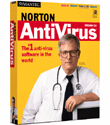

(United States only)
CD-ROM

![]()
![]()
![]()
![]()
![]()
![]()
![]()