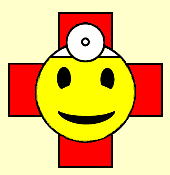
Doc Smiley's Cure
for the Happy99
Virus:
Antivirus for the Beginner
(last updated on June 25, 2000 - 4:00 PM Eastern)
What is it?
How does it work?
What problems can it cause?
How do I know that I have it for sure?
How do I get rid of it?
It came in your
email. It was called Happy99 and it was sent by a friend.
Or maybe you downloaded it off of a newsgroup. So you ran the
program and saw the neat fireworks display. Cool!
Little did you know that your computer had just been infected by the
Happy99.exe virus.
What is it?
The Happy99 virus is considered a worm or a trojan by many, but let's leave the semantics aside for now. Basically, it is a fireworks animation program that spreads itself by attaching to newsgroup and e-mail messages.How does it work?
It works by creating some files and modifying another file: wsock32.dll. Windows uses wsock32.dll for Internet programs such as browsers, instant messenger programs, email programs, etc. In order to modify wsock32.dll, Happy99 works in two stages.- First, it copies the original wsock32.dll into a new file (wsock32.ska).
- Then, the next time you restart your computer, it replaces the original wsock32.dll with a corrupted version.
The only way to get infected is to open the attachment and run the program.
Unfortunately, some people have set their email readers to automatically
open any attachments. They get infected merely by clicking on the email
title.
What problems can it cause?
The Happy99 virus is fairly benign as these things go. It will not
destroy your hard drive, send your password list to Outer Mongolia, or give
you gum disease. What it will do is use up bandwidth, cause
server administrators headaches, and give you a reputation for being either
careless or malicious.
How do I know that I have it for sure?
It only works on Windows 95 and 98, and only goes through the first stage on
Windows NT, so if you have another operating system, "don't worry, be happy!"
(sorry - couldn't resist). If you do have one of
these systems on your computer, you can determine whether or not you really
have the virus by following these steps:
- Click on your "Start" button in the lower left corner of your screen;
- Select "Find" then "Files or Folders" from the menu;
- In the "Named" box, type:
*.ska ska.*
- Press the "Enter" key.
How do I get rid of it?
Just print out this page and follow the instructions. I have
tried to make them as simple as possible so that even if you are a computer
novice, you can safely clean your system of the virus. Not all
of these steps are necessary for everyone. But I have written these steps
so that they will work for almost everyone. Occasionally someone has a problem,
but almost always, that is because of a spelling error or otherwise not
followed the procedure exactly. So, please follow these steps carefully and in
order. Some of the steps are optional and are so indicated.
Before getting to the steps to remove Happy99, let me ask you something -
What if you could get paid to surf the web?
Hard to believe, right? Well advertisers
pay a lot of money to make sure you see ads as you surf the web.
But who are they paying it to? That's right - people like me who
have web sites. Wouldn't it be nice if you could get some of that
money for yourself?
Now you can!
Alladvantage.com will pay you $.50/hour - up to
40 hours per month - to allow them to place a small advertising banner
at the bottom of the screen while you surf. You can earn $20 per
month and pay for your internet access.
This is where it gets good.
You can refer others to the program and earn $.10
an hour for each hour THEY surf. And if they refer others, you can
earn $.05 for each hour THEY surf. You can earn $.05/hour for up
to four levels of referrals. WOW! Now obviously, this program
will reach a saturation point where people will have a difficult time signing
up referrals. L:ike all multilevel marketing programs, the earlier
you get in, the better you will do. So the sooner you sign up, the
more you will be able to earn from those residuals from other websurfers.
And if you get tired of watching the ads (and getting those monthly checks),
you can quit anytime!
How do you sign up for this program?
Easy. Just click HERE - or on the banner link below. Then come back and clean Happy99 out of your system.
|
Failure to follow instructions EXACTLY
may
2) If you have not already
done so, delete the
3) Make SURE all internet
related programs
4) Once it has restarted,
you should see
5) Type in CD
SYSTEM and press "enter".
6) Type in ATTRIB
-H WSOCK32.DLL and press
7) Type in ATTRIB
-R WSOCK32.DLL and press
8) Type in COPY
WSOCK32.SKA WSOCK32.DLL
9) If asked if you want to
overwrite
*** If you get a message indicating
FILE NOT
10) Type DEL
SKA.DLL, press "enter". If you
11) Type DEL
SKA.EXE, press "enter". If you
12) *OPTIONAL*
If you have followed
13) Type in EXIT and press "enter". Once you have returned to Windows, you might want to find the file "liste.ska" using the "find files" function on the start button. If you have not actually sent the virus to anyone, you won't find this file. You can open this file by double-clicking and selecting "notepad" when asked which program to use to open it. Inside of the file is a list of people to whom you have emailed the virus. You should contact them and let them know about the virus. You might want to tell them about this website so that they can get rid of it. After this, you can delete the file. That should take care of the Happy99 virus. HOWEVER - unless you are running antivirus software with an updated data or definition file, you could easily catch this virus again or another one. If you already have the software, you should update your data or definition files at least monthly. If you do not have antivirus software, you can follow one of the links on this page to obtain more information about several programs available from Beyond.com. |
|
|



